Build Faster, Go Further
In the past, conventional monolithic Content Management Systems (CMS) such as WordPress, Drupal, and Joomla were widely used for handling website content. These systems combined the frontend presentation layer with the backend. However, due to advancements in technology and the demand for more adaptable and scalable solutions, a new breed of CMS has surfaced: the Headless CMS. This innovative approach decouples the presentation layer from the backend, allowing greater flexibility and customization in managing digital content.
In this first part of the Building a Website series, we will introduce the concept of headless CMS, explore different types of headless CMS, compare them with traditional CMS, and discuss their respective pros and cons. Additionally, we’ll introduce Nimvio, which follows the architectural pattern of a headless CMS.
Understanding Headless CMS
Headless Architecture
In modern web development, the headless architecture separates the frontend (the part users interact with) from the backend (which contains data and logic). It’s like splitting the “head” (frontend) from the “body” (backend).
API-First Approach
API-first involves designing and constructing an application’s backend infrastructure with APIs as the central focus. Unlike the traditional approach where developers create the user interface (UI) first and then build APIs for frontend functionality, the API-first method starts by designing and developing APIs directly.
Multichannel Content Delivery
Multichannel digital content delivery refers to distributing the same content across various digital channels. Benefits of implementing a multichannel strategy include:
- Increased market reach and audience engagement
- Diversified distribution to multiple channels
- Enhanced brand visibility and consistent content presentation.

In a headless architecture, the CMS serves as the backend, offering a user-friendly interface for creating, managing, and publishing various content types, including text, images, videos, and documents. On the other side, developers handle the frontend, also known as the “head,” where content is displayed and rendered. The frontend can encompass websites, mobile apps, digital content experiences, signage, and more.
Due to this content separation, headless CMS and traditional CMS take an API-first approach, utilizing APIs to facilitate communication between the presentational layer (frontend) and the content repository (backend). This approach enables several core features:
- Content Creation and Editing
- Content Organization and Structuring
- User Roles Management
- Content Creation Workflow Management
- Version Control
- SEO Optimization
- Starter Templates.
Types of Headless CMS
API-First CMS
An API-first content management system, exemplified by platforms like Nimvio and Contentful, delivers content through a REST API or GraphQL API. This type of CMS offers maximum flexibility in content management and distribution.
Features:
- Integration support with various frontend technologies such as Nuxt.js, Next.js and Svelte.
- Content and media asset management functionality.
Pros:
- Enhanced flexibility in designing and customizing the presentation layer.
- No content delivery restrictions, as content can be distributed to any frontend via APIs.
Cons:
- Requires developer expertise for proper implementation.
- Increased costs with higher website traffic.
Use Case: Ideal for teams seeking full control over the presentation layer and needing to serve content across multiple touchpoints like websites, mobile apps, and IoT devices.
Git-based CMS
A git-based content management system, exemplified by platforms like Netlify CMS, leverages Git, a powerful version control system, to manage and track content changes. Developers can handle their content within a Git repository, reaping all the benefits of Git for version control in content management.
Features:
- Git-Based Workflows: Supports version control, branching, merging, and rollbacks.
- Text-Based Content: Content is authored in formats like Markdown.
Pros:
- Developer-Friendly: Developers can use their preferred code editors and IDEs to manage content.
- Local Repository Storage: Content resides in local repository files, enabling seamless migration between different CMS platforms.
Cons:
- Limited Non-Technical Support: May not be suitable for non-technical users.
- Git Knowledge Required: Familiarity with Git is necessary.
Use Case: Ideal for developers who appreciate the Git-based workflow involving branching, merging, and rollbacks.
Advantages of Headless CMS vs. Traditional CMS
Improved Scalability
- Importance: As your business grows, so do your audience and content requirements. You’ll need a CMS capable of handling increased website traffic and content volume.
- Delivery: Headless CMS simplifies scalability by allowing independent scaling of the backend (content repository) and frontend (presentation layer). This decoupling ensures high traffic volumes without compromising performance or user experience.
Shorter Development Times
- Importance: Rapid time-to-market is crucial for competitiveness and launching campaigns, landing pages, and apps promptly.
- Delivery: The headless approach enables parallel work by development and content teams. Marketers can manage content independently, launching new pages without disrupting developers.
Meeting Your Audience Where They Are
- Importance: Modern customers consume content across diverse digital platforms like phones and wearables. Reaching them consistently is vital.
- Delivery: Headless CMS supports content distribution to various channels via APIs. Whether websites, mobile apps, or digital signage, there are no limits to where your content can appear.
Future-Proofing
- Importance: Technology evolves rapidly, necessitating a CMS that adapts to emerging trends.
- Delivery: Headless CMS keeps you at the forefront of innovation. Switching to faster frontend frameworks or targeting new digital channels is seamless, without altering existing content or CMS setup.
Improved Developer Experience
- Importance: Traditional CMSs constrain developers to CMS-supported tools and technologies.
- Delivery: Headless CMS offers tech stack flexibility. Choose your preferred JavaScript framework (e.g., Vue, Nuxt, React, Next.js, Svelte), enhancing productivity and speeding up development.
Single Source of Truth for Content Across Platforms
- Importance: Before headless CMSs, content teams duplicated content for multiple channels, leading to inconsistencies.
- Delivery: Headless CMS centralizes content storage and uses APIs to deliver it to various frontends. The “create once, distribute everywhere” system ensures consistency and efficient content management.
Elimination of Manual Software Updates
- Importance: Traditional CMSs require significant IT resources for manual software and plugin updates, posing security risks.
- Delivery: Headless CMS providers handle updates automatically, keeping your software current and secure while freeing you to focus on core business activities.
Enhancing SEO Performance with Static Site Generators
- Importance: If content is king, then SEO acts as the kingmaker. Regardless of how excellent your content is, it remains invisible to your target audience if not optimized for search engines. Traditional CMS-built websites often suffer from slow loading times because browsers must simultaneously load backend, frontend, and content code.
-
Delivery:
- Decoupled CMS: Headless CMS separates the backend from the frontend, addressing loading time issues.
- Content Delivery via CDN: Content is delivered via a Content Delivery Network (CDN) for optimal performance.
- Framework Compatibility: Headless CMS allows integration with frameworks and static site generators like Next.js, which offer server-side rendering and static site generation capabilities.
- Structured Content: This approach enhances SEO by providing structured content.
- Bot and Web Crawler Accessibility: Bots and web crawlers can detect metadata and index web pages effectively.
What's Next in The Series?
Congratulations! You have just finished the first part of Building Website Series. Next we’ll explore essential website development principles and best practices, with a special focus on utilizing Nimvio as the headless CMS of choice. What can you expect from this series? It will be divided into several parts:
- Building Website with Nimvio (Part 2) - Structuring Reusable and Scalable Content
In this part, we’ll explore how to create a content structure that is both reusable and scalable. We’ll discuss best practices for organizing your content templates and content tree. Nimvio’s headless CMS approach provides flexibility, allowing you to design content structures that suit your website’s needs. - Building Website with Nimvio (Part 3) - Build Static Sites with Nimvio
Here, we’ll focus on building static websites using Nimvio. You’ll learn how to create static pages, optimize performance, and leverage Nimvio’s features for efficient content management. Whether you’re new to static site generation or looking to enhance your existing skills, this part will guide you through the process. - Building Website with Nimvio (Part 4) - Creating a Dynamic Website
Dynamic websites offer interactivity and personalized experiences for users. In this segment, we’ll demonstrate how to build dynamic features using Nimvio. We’ll cover topics like integrating search functionality, handling user input, and creating dynamic content that responds to user interactions. - Building Website with Nimvio (Part 5) - Creating a Comment Section
Engaging with your audience is crucial. In this part, we’ll walk you through adding a comment section to your website. You’ll learn how to implement user-friendly comment features, track impressions, and encourage discussions around your content. - Building Website with Nimvio (Part 6) - Creating a Login Section
Security and user authentication are essential aspects of any website. We’ll guide you through creating a login section using Nimvio. Learn how to set up user accounts, manage authentication, and ensure a seamless login experience for your visitors.
Feel free to explore each part of the series and enhance your website development skills with Nimvio!
